What is R?
R is a language and free software environment for statistical computing and graphics. It compiles and runs on a variety of UNIX platforms, Windows, and MacOS. It is similar to the S language and environment - in fact, much code written in S will run unaltered in R. The R environment is an integrated suite of software facilities for data manipulation, calculation and graphical display. You can learn more about R from the R Project website.
How Can I Get R?