Presented December 4, 2018.
The Webinar, Introduction of SAS Studio Basics to the BioSense Platform, will include overviews, summaries, tips, tricks, and examples across a number of SAS topics on the BioSense Platform. Some of these topics will include the BioSense Platform SAS Pilot background and summary, the SAS Studio overview and setup, neat SAS features, code examples, and how to perform an API call from ESSENCE.
Presenters